Shortening the 3D Printing Learning Curve
I've had my 3D printer for roughly a year now, and it's taken a while to learn how to use it. I'm still learning (when I can; got lots else on my plate). I'm willing to share what I've learnt so you can get started faster, provided you promise never to make a fidget spinner! Just kidding; you can do whatever you like. ;-)
Anyway, here are some key suggestions & resources...
Useful Blogs/Vlogs
The two most useful vlogs I've found are:
- Maker's Muse - Angus has a very intuitive understanding of design, materials, 3D printing, etc. His vlog has lots how-to tutorials, reviews, and other interesting stuff. He's also got series such as "3D Printing 101" and "CAD for Newbies" for newcomers
- Thomas Sanladerer - Thomas has a more technical approach than Angus, which will appeal if you're an Engineer (like me). Lots of guides, and tips
I've only got one blog on my list at present: All3DP. Of particular interest is their "basics" section, especially the materials guide and troubleshooting page.
NOTE: I don't actively follow these blogs/vlogs. They're useful when trying to figure new stuff out.
Which 3D Printer Should I Get?
Wish I knew. I've only got one printer (Wombot Exilis XL), and I would not recommend it to a beginner because it's rather fiddly to use, and isn't reliable enough. Besides, which printer is best depends on what you're planning to do with it. For example, the Wombot Exilis is actually too small for what I want to do.
I recommend looking at some printer reviews and comparisions (e.g., here), and think carefully about what you want to do with it. For example, here's some of the key features I'd be looking for if I were shopping for a new one:
- Build volume - is it big enough to print what I want (NOTE: things like build-plate clamps can eat into the build volume, so be sure to add some extra space)?
- Reliability - 3D prints take hours and hours so you want something that just works; it sucks having to babysit the printer, as does coming back to a print that failed hours ago (HINT: Look at reviews for this one)
- Auto bed leveling - having to manually level and re-level the bed is annoying and time consuming (fortunately, I chose a machine with this feature)
- Multiple extruders - optional. This greatly expands what you can create by enabling prints with multiple materials (e.g., dissolvable support material for making complex objects)
- Power off restart - not essential, but 3D prints can take hours and hours; It sucks to lose an entire print due to a power cut
- Out of filament detection - again, not essential, but without it you'll have to make sure your reel of filament is long enough for your print (NOTE: I'm assuming you're using an FDM printer)
Which CAD/Modeling Software Should I Use?
It depends. If you're planning to design functional objects, then I highly recommend using Fusion 360. It's a full featured CAD package, and comes with very good tutorials. Plus, it's free for students, hobbyists, and startups.
If you're more into creating figurines and organic objects, then you're better off with the kind of 3D modeling software used by game/film artists. Basically, you want something that's good for sculpting objects rather than precise design (which CAD software excels at). I have no recommendations here, but you can use any software that can save/export models in STL format.
Which Slicer Software Should I Use?
I bought Simplify3D after several recommendations, and have been happy with it. There's also the free open-source Cura, which is backed by companies like Ultimaker. Both are good and improving (as in actively being developed).
I think Simplify3D still has the edge in terms of print quality and handling of difficult geometries. However, you may wish to search for some recent comparison tests before choosing though, because things can change.
Slicer Software? What's That?
Slicers take your 3D model and generate the command stream (G-code) for the 3D printer to print it. Part of this process is to "slice" the model into layers (hence the name), and then generate the print head's motion to build the object line by line, and layer by layer.
Anything Else?
Nope. That's it. The pointers above should help you get started. Beyond that, you learn the most from using the printer and designing your own objects.
Got a tip/resource you think would help newcomers? Please post it in the comments section below.
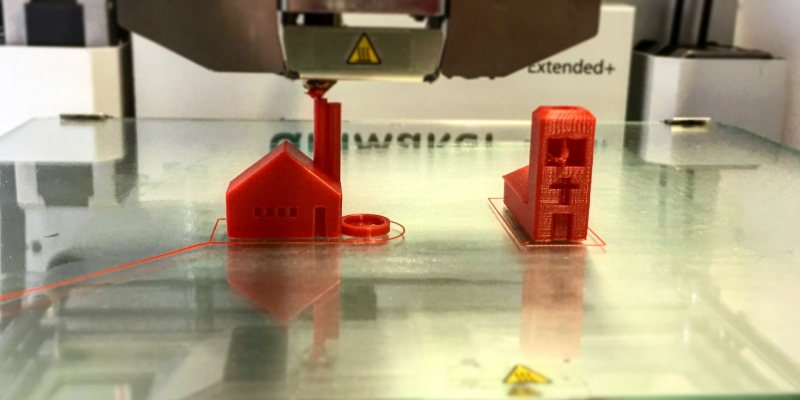


2 Comments
Hans de Ruiter 06/09/2017 10:29am (7 years ago)
Belxjander Serechai 06/09/2017 3:19am (7 years ago)