Description
ZitaFTP Server is a fast and easy to use file server. It’s a secure way to transfer files to/from your computer(s) using the FTP(S) protocol. Transfer files large and small from any computer/mobile-device that has a suitable FTP client.
Easy to Install
Have a working file server in minutes, as is shown in the video below.
Secure, Safe & Private File Transfers
Use TLS/SSL encryption for transfers to keep your server secure and private. Encryption ensures that everything transferred to/from the server is kept safe from prying eyes. This includes both files and your username and password.
Password Cracking Countermeasures Keep Hackers Out
The internet is a risky neighbourhood. That’s because your internet neighbourhood is the entire world. Any computer/device on the internet can come knocking at your server’s door, whether they’re controlled by good people, bad people, or the downright evil. You want to keep the bad and evil ones out of your server.
ZitaFTP Server includes countermeasures against password cracking attempts (including brute force and dictionary attacks). The server slows down and then locks out would-be hackers who are trying to crack (guess) passwords. This keeps your server and files safe… provided you choose secure passwords.
Transfer Huge Files
ZitaFTP can handle files of any size. If it fits on your hard-drive, ZitaFTP can serve it. Of course, it can handle thousands of tiny files too…
Simultaneous Transfers for Speed
ZitaFTP Server supports multiple concurrent connections, enabling multiple files to be transferred at once. This includes multiple connections from the same client, and also many people accessing it at once.
Web Administration
Need to change server settings? Do so remotely with a web-browser, or directly at the server. It’s up to you.
Don’t want remote administration? It can be switched off, so the configuration can only be adjusted at the server itself.
Virtual Directories
Map physical directories on your computer to virtual directories on your FTP server. Or, have one directory for everything. It’s up to you.
Access Your Files From Anywhere Without “the Cloud” (Optional)
The following video shows how this is done:
IMPORTANT: ZitaFTP Server is currently available as a pre-release. This means that it still has rough edges and missing features (e.g., full-featured web-based configuration GUI). You’ll receive free updates as it’s polished and improved to full “version 1” level. If you do experience rough edges or have feature suggestions, then please send us a message.
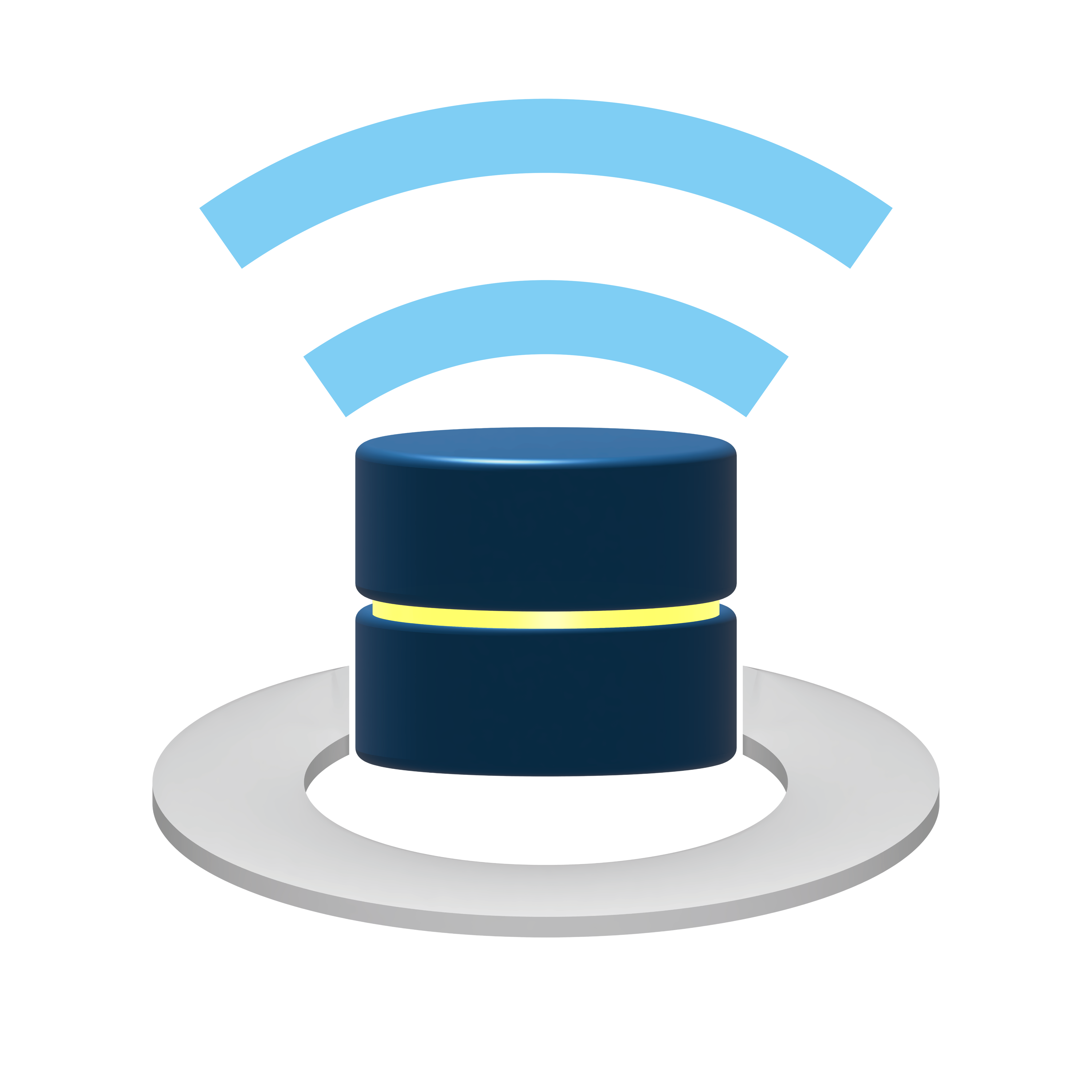
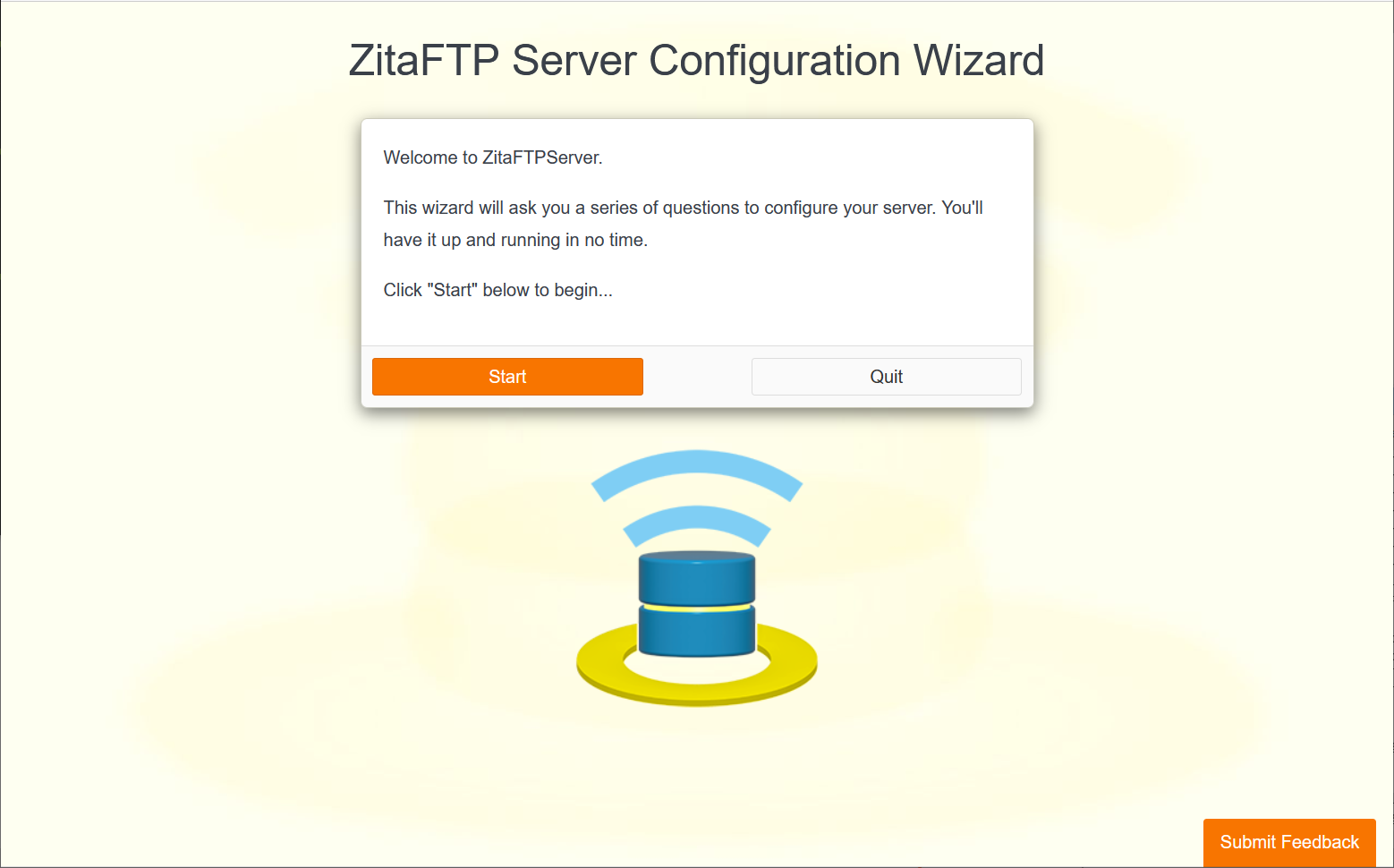


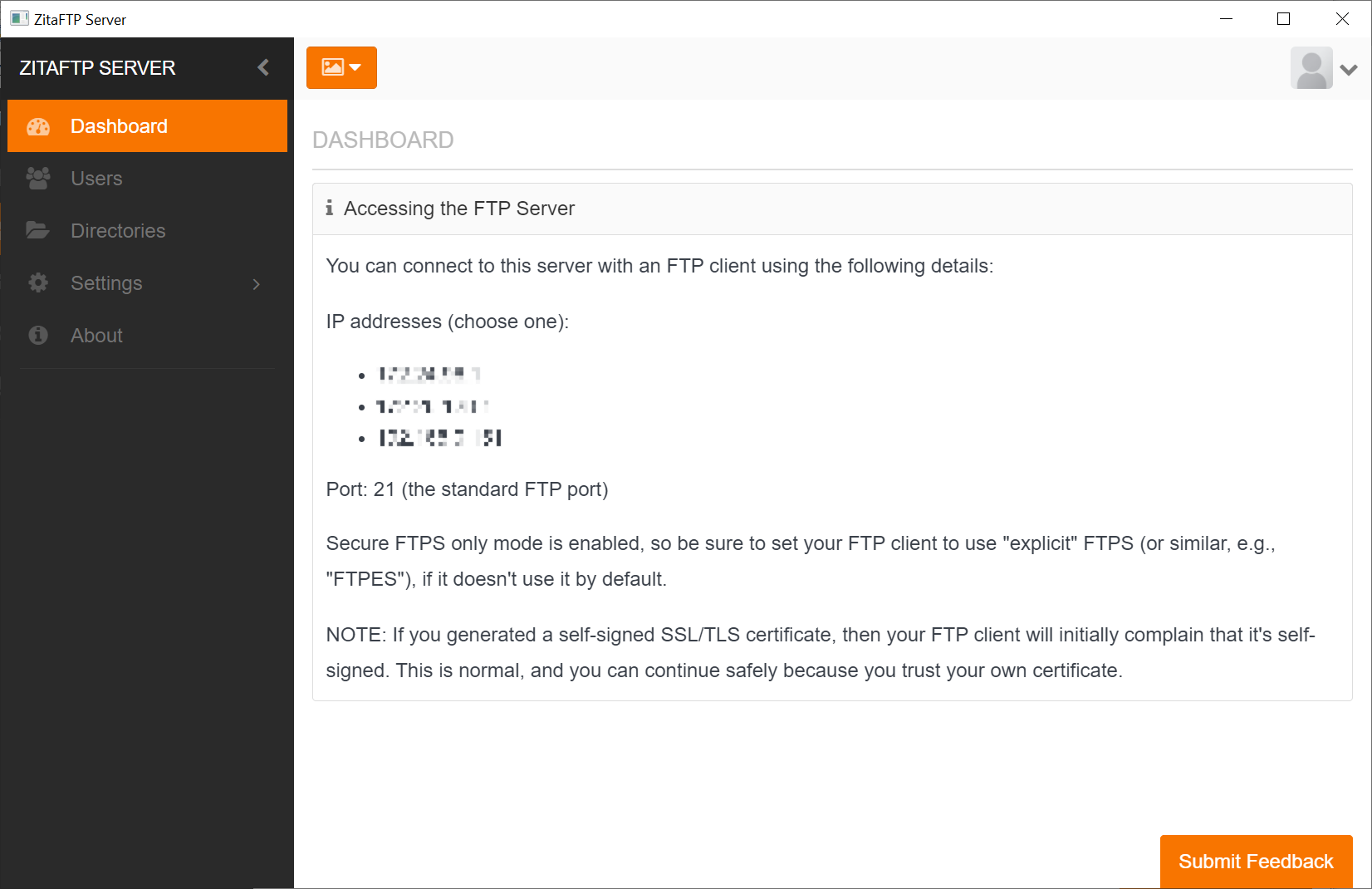
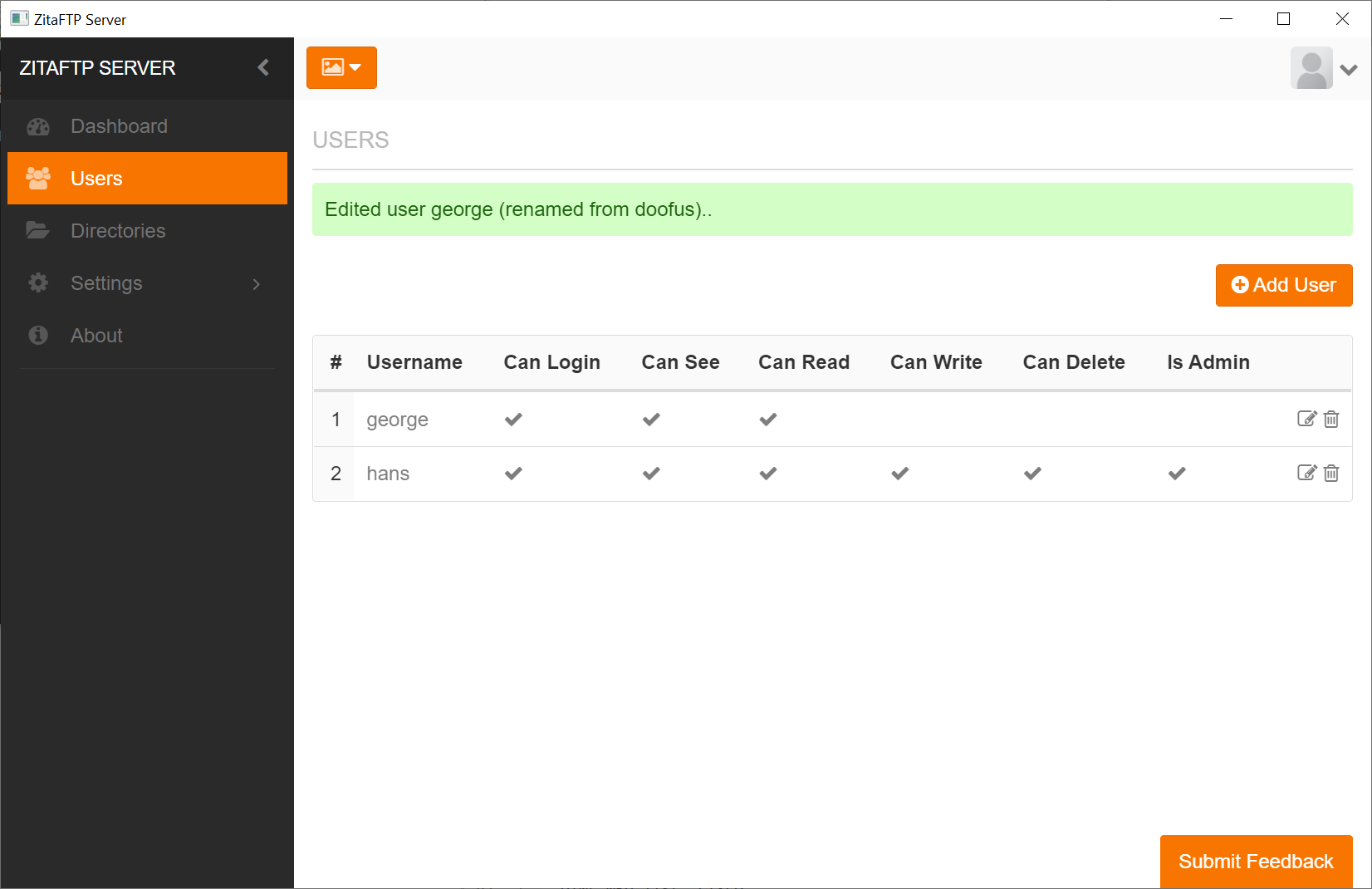
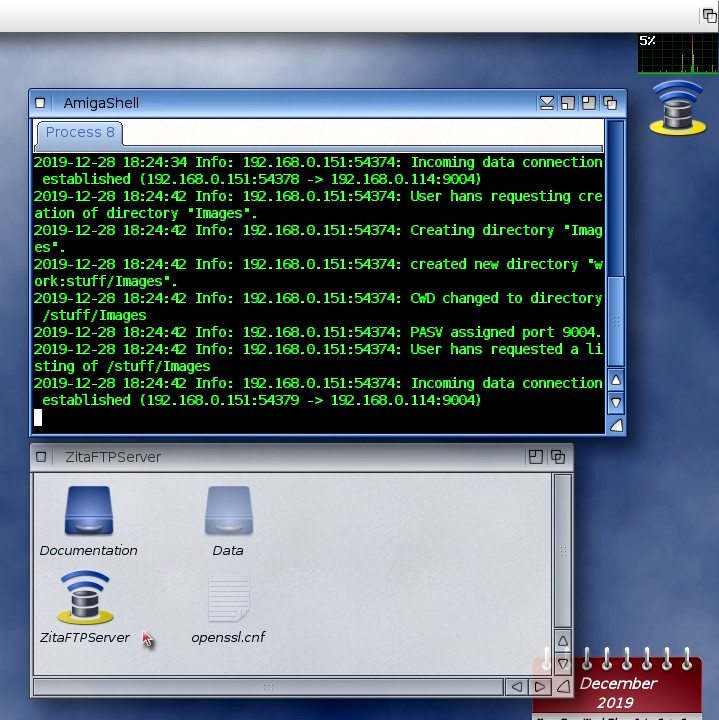
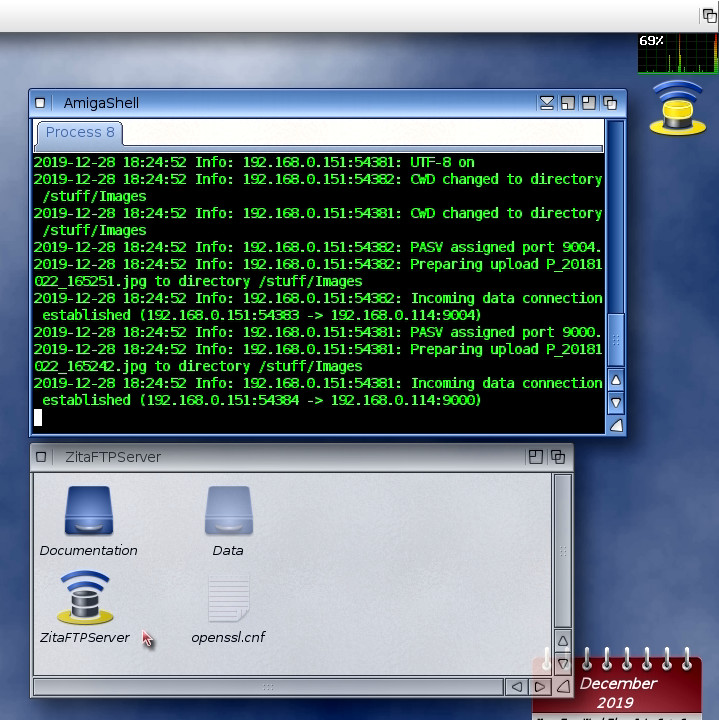
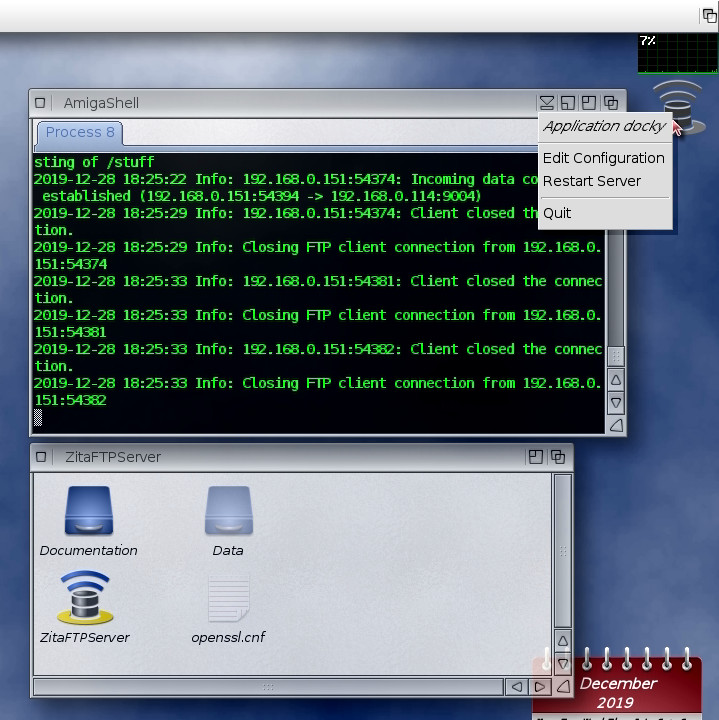
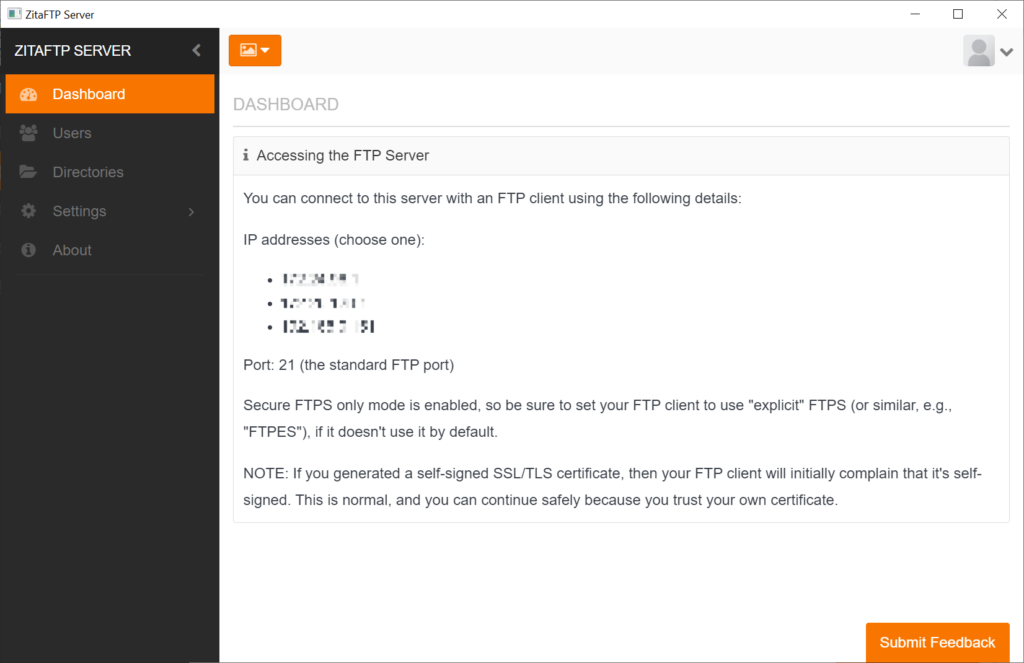

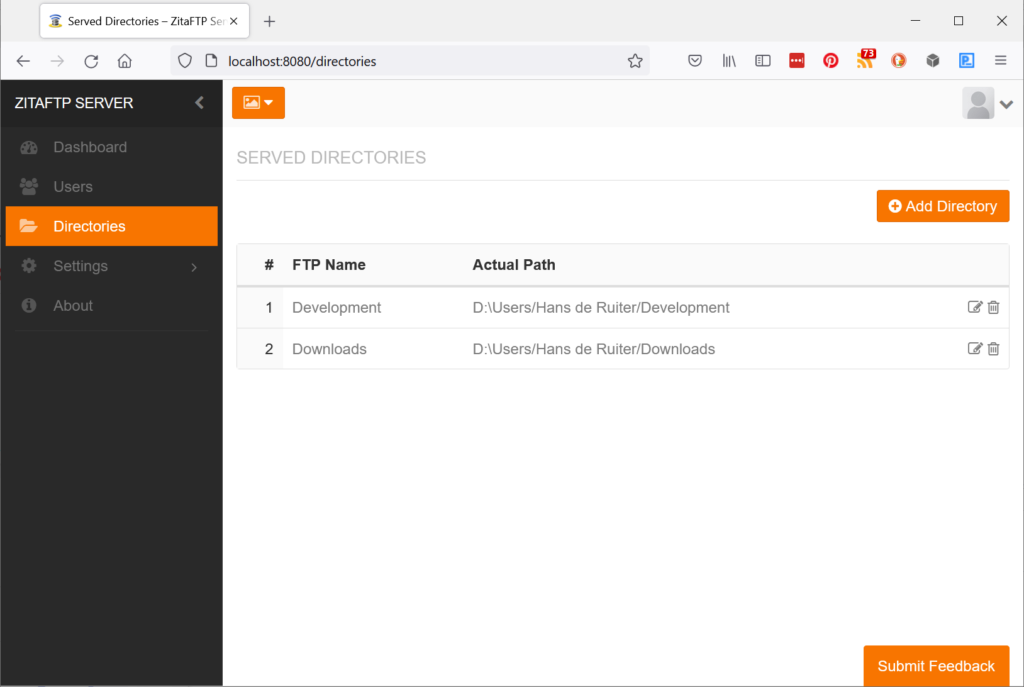

Leave feedback about this